前端实现图片上传实时预览
方法一:
Html代码:
- <div class=”dv_info_box”>
- <div class=”dv_pic_box”>
- </div>
- <button class=”btn_add_pic”>添加图片</button>
- </div>
Css样式:
.dv_pic_item{
width: 200px;
height: 260px;
margin: 5px 5px;
float: left;
}
.btn_add_pic{
width: 80px;
height: 30px;
border-radius: 6px;
outline: none;
border: none;
background-color: #00BCD4;
color: #fff;
cursor: pointer;
margin-top: 20px;
margin-bottom: 20px;
}
.input_file_style{
width: 200px;
height: 20px;
}
.img_style{
width: 200px;
height: 240px;
display: block;
background-size: 100% auto;
}
© 版权声明
文章版权归作者所有,未经允许请勿转载。
THE END









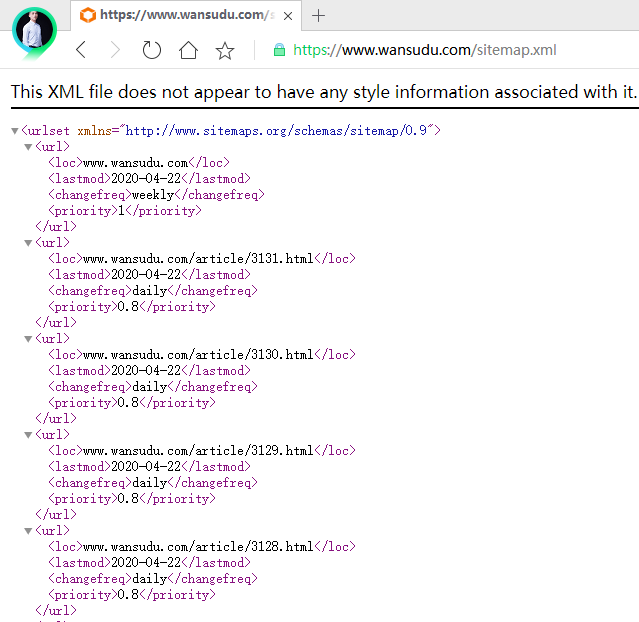



暂无评论内容